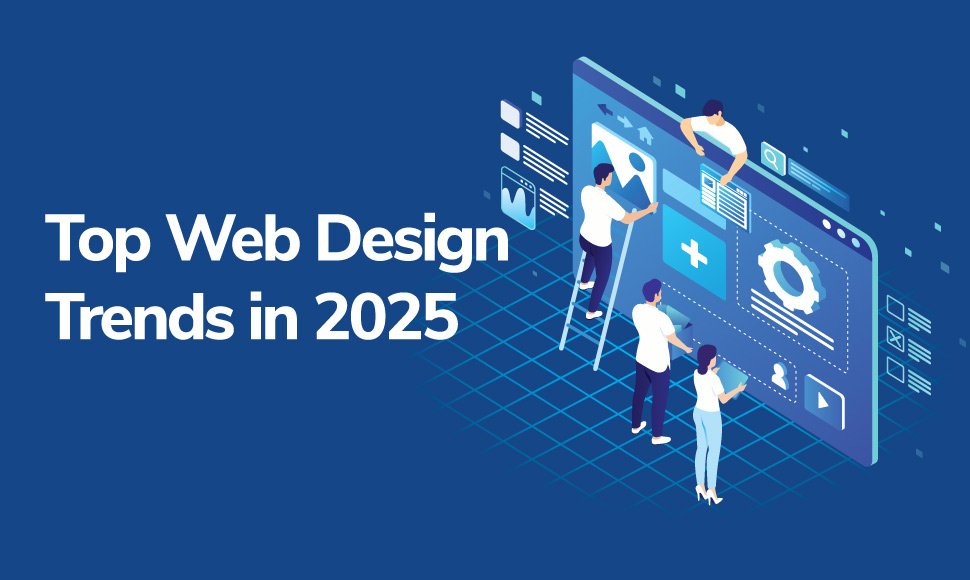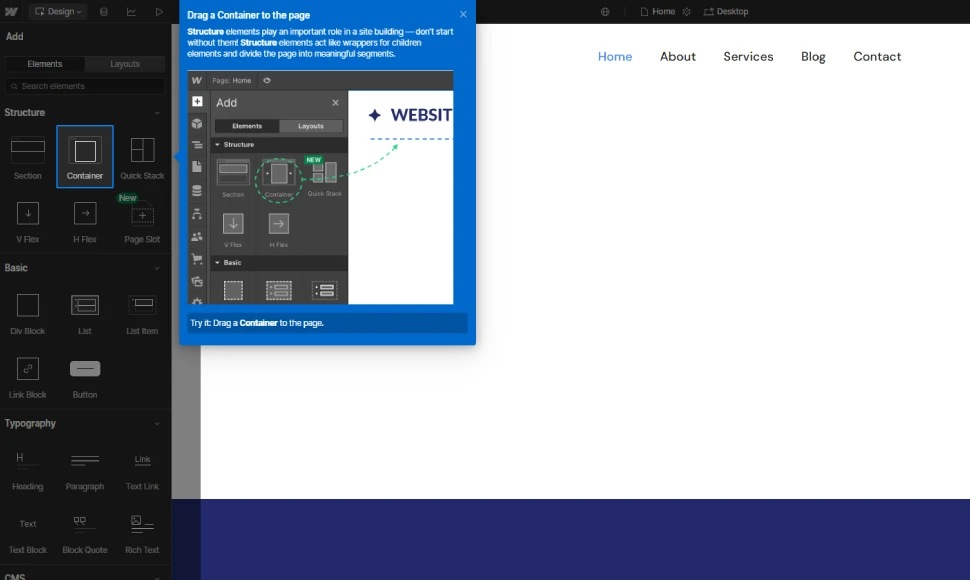Optimize Your Website for Mobile-First Indexing
Table of Contents
Lets Optimize your website for Mobile-First Indexing
The way people browse the internet has changed. More than ever, users are accessing websites from their mobile devices. In response, Google introduced mobile-first indexing, meaning it mainly looks at the mobile version of your website when ranking pages in search results.
If your website isn’t mobile-friendly, it could harm your visibility and rankings. In this blog, we’ll walk through seven key steps to optimize your website for mobile-first indexing. The goal is to make your site fast, user-friendly, and SEO-ready for all devices.
Use a Fully Responsive Web Design
Responsive design is no longer optional—it’s essential. A responsive website automatically adjusts to different screen sizes, from smartphones to desktops. This ensures that your content looks great and functions properly on all devices.
Google recommends responsive design over using separate URLs or dynamic content because it’s easier to maintain. With a single version of your website, you avoid duplicate content issues and simplify your SEO efforts.
Make sure images, text, and layouts scale correctly. Avoid fixed widths that break on smaller screens. Test your site using Search Console’s mobile usability report to identify any design issues that could affect your mobile users.
Maintain Consistency Between Desktop and Mobile Content
One of the most important rules of mobile-first indexing is to keep your content the same across mobile and desktop. Google now crawls your mobile site first, so any missing content there might not be indexed at all.
Ensure all headings, text, images, videos, and internal links appear on both versions of your site. If your mobile site hides important sections using tabs, accordions, or expandable menus, make sure Google can still crawl that content.
Avoid offering a “lite” version of your content to mobile users. If something is important for desktop users, it’s just as important on mobile. Consistency helps preserve your SEO rankings and improves the user experience.
Optimize Page Speed for Mobile Users
Page speed is a critical factor in both user experience and SEO. Mobile users expect fast-loading websites. If your site takes too long to load, users will bounce quickly—and Google will take notice.
Use tools like Google PageSpeed Insights, GTmetrix, or Lighthouse to analyze your mobile speed. Focus on reducing file sizes, especially images. Use compressed image formats like WebP and enable lazy loading where possible.
Minify your code, leverage browser caching, and use a content delivery network (CDN) to serve content faster. Also, avoid unnecessary scripts that slow down your site. A leaner, faster website will not only please users but also rank better.
Improve Mobile Usability and Navigation
Navigation on mobile devices should be simple, intuitive, and thumb-friendly. Your users don’t want to zoom, pinch, or struggle to find information.
Use a sticky menu or hamburger icon for easy access to your site’s main pages. Keep navigation items minimal and well-organized. Add breadcrumbs to guide users and help them backtrack easily.
Make sure text is large enough to read without zooming. Use a font size of at least 16px and avoid thin or fancy fonts that are hard to read on small screens. Buttons and links should be easy to tap, with enough spacing to prevent misclicks.
Always test your navigation and layout on real devices, not just emulators.
Optimize Content for Mobile Reading
Mobile users prefer quick, easy-to-scan content. Long paragraphs and complex sentences don’t work well on smaller screens.
Break up your text into short paragraphs. Use clear headings and subheadings to organize your content. Include lists, tables, or visual cues to make scanning easier. Keep sentences concise and avoid jargon.
Multimedia can enhance your content but must be mobile-optimized. Resize images, use responsive video embeds, and compress files before uploading. Also, use descriptive alt tags for images and transcripts for videos when possible.
Most importantly, make sure the mobile experience matches the quality of your desktop site. If your content isn’t engaging or readable on mobile, users will leave quickly.
Avoid Intrusive Pop-ups and Blocked Elements
Pop-ups and interstitials can ruin the mobile experience. If a user opens your site and is immediately blocked by a full-screen ad or sign-up form, they’re likely to leave.
Google penalizes websites with intrusive interstitials that block content. If you use pop-ups, make sure they are easy to close and don’t take over the entire screen. Consider using slide-in banners or smaller prompts that don’t interfere with the user’s journey.
Also, ensure that your mobile site doesn’t block important files like CSS, JavaScript, or images. These are crucial for Googlebot to render and understand your website properly. Review your robots.txt file and allow access to all necessary resources.
Test, Monitor, and Keep Improving
Optimization isn’t a one-time task. You must regularly test and monitor your site to keep it mobile-friendly and SEO-ready.
Use Google Search Console to check how Google views your mobile site. Look for mobile usability errors, crawl issues, or indexing problems. Fix them as soon as they appear.
Keep an eye on mobile traffic using Google Analytics. Compare bounce rates, session durations, and conversions between mobile and desktop users. If mobile metrics are poor, dig deeper into the reasons.
Also, check how your content ranks on mobile search results. Tools like Ahrefs, SEMrush, or SERP Robot can help you track mobile-specific keyword rankings and identify opportunities for improvement.
Always stay updated with Google’s best practices and algorithm updates related to mobile SEO.
In a Nut Shell…
Mobile-first indexing is now the standard. Google wants to serve the best version of your content to mobile users because that’s where most searches happen. If your site isn’t optimized for mobile, you risk losing traffic, rankings, and conversions.
Focus on responsive design, speed, content consistency, and mobile usability. Make the experience smooth, fast, and enjoyable for your users. And remember, what’s good for users is good for SEO.
By following these seven key steps, you’ll not only align with Google’s mobile-first approach but also future-proof your website for long-term success.
 +91 98792 74063
+91 98792 74063