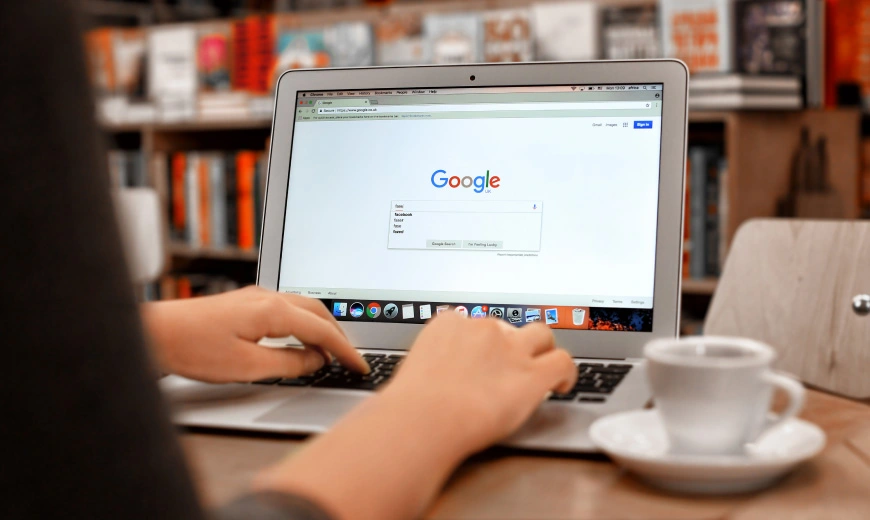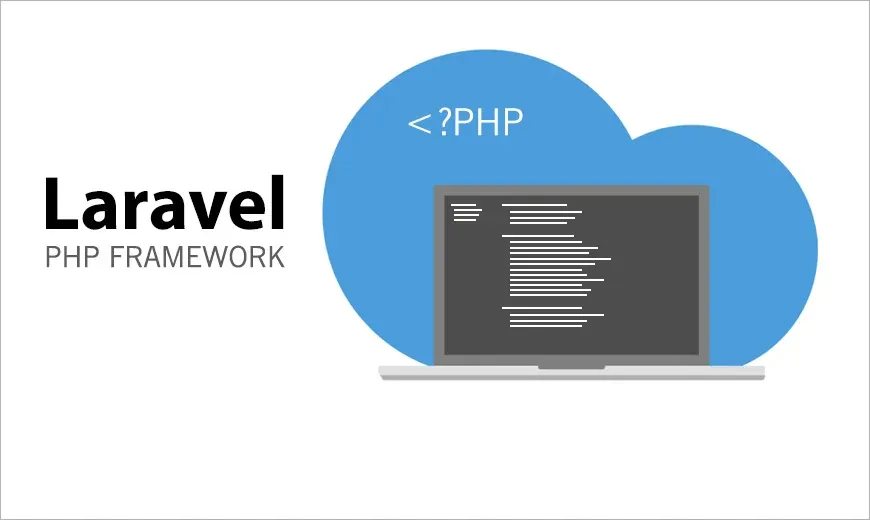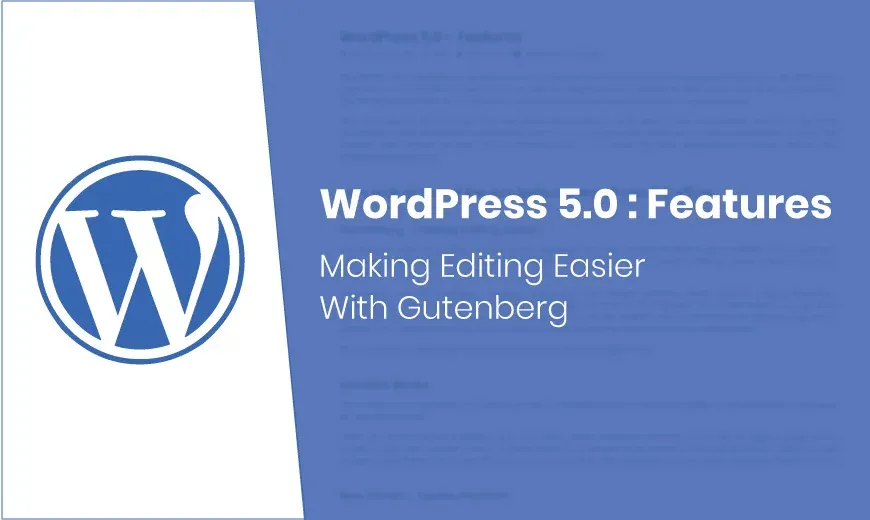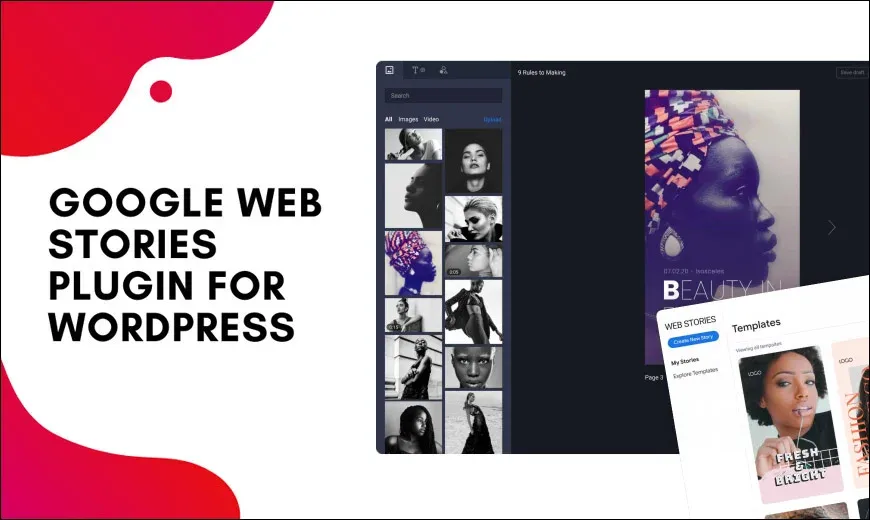
Learn about the new Google Web Stories WordPress Plugin
Table of Contents
Recently, Google came out with a beta WordPress plugin hat is going to give a new meaning to ‘bite-sized’ content. The newly introduced Web stories are a short form of content that is precise and delivers the most clear-cut information to the readers.
If you think that your content is inspiring and you want to republish, it then make sure it should be published on high ranking sites. By this, research potential syndication partners will reach it and if the content looks interesting, then they might reach you.
What Are The Web Stories?
A Web Stories are a form of Accelerated Mobile Pages (AMP) and it is meant to provide content in bite-sized, small pieces or ‘chunks’ so that a reader can scroll through it and have a quick glance instead of reading an entire article.
Every page of the web story has 10 words at most and the length of each story can vary from 4-30 pages. A typical content consumer is an everyday individual who scrolls through their feed while they have some extra time at hand. Google wants to use this time efficiently to push short web stories towards these consumers. So even while consumers are scrolling on their phones, they get the most accurate, engaging, and specific information that they need to know.
In simple terms, Web Stories are an initiative by Google to deliver visually appealing, snackable content in the form of stories. The Web Stories plugin for WordPress is available in a public beta.
How to add the plugin
Since the WordPress plugin is still in a beta format, it doesn’t have all the features that the launched version of the plugin will have and one might even find bugs in the beta version. Businesses who want to try out the beta version before the official version is released can download it from the beta page and they can make the most of this massive opportunity by trying out the feature before everyone else. The official version will be released soon and it will have enhanced performance and more stability in addition to more features. Here is how you can download the plugin:
Step 1: Visit the Web Stories for WordPress GitHub Page and download the beta plugin. You will have to install it manually since it isn’t available on WordPress’s plugins directory.
Step 2: Go to the WordPress Admin Menu and click ‘Plugins’. Click on the ‘Add New’ option and upload the downloaded plugin.
Step 3: Browse the file on your computer and select the file and click ‘Install Now’.
Step 4: After this, you’ll see a pop up that says that it is successfully installed. You can then click ‘Activate Plugin’
How Does It Work?
The WordPress plugin is very easy to use and it doesn’t require one to have extensive knowledge of coding languages. It is, in essence, an editor with which creators can create stories within WordPress by using the format. These stories can be an efficient way to deliver all sorts of bite-sized content such as news, cooking recipes, facts, and much more. The consumers can look at the stories that are accompanied by photos and videos.
Since most content consumers use their mobile phones to browse on the internet, Google’s recent beta plugin allows people to create content that readers can easily consume. Most people like using their phones during a break while traveling to work or while grabbing some lunch. This plugin will change the way online content is available to the audience. It allows readers to have access to information that they can readily avail instead of long-form content that they would find time-consuming.
Each story will have an image or video as a background to make the web story more interactive, and it will have a catchy title written on it. This is done to catch the attention of the readers. What makes the plugin so attractive to budding businesses is the fact that they need no prior knowledge before using the plugin. There are no rules when it comes to it.
Being different from other WordPress plugins, Web Stories allows users to create content within a CMS platform where they can edit stories and find eight starter templates. These templates can be used by users who want to create content for different categories such as Travel, Fashion, Cooking, etc. Even though the official plugin will be released soon, users can enjoy using the beta version to experience how everything works beforehand.
Why should Businesses use the beta WordPress plugin?
For businesses, web stories bring the golden ticket to reach the top of Google search rankings, Google Images, the Discover page, and Google App. It can be the ideal way to gain some traffic by using a WordPress plugin. Additionally, long-form content can be attached to the web stories in the form of a link. This sneaky new feature allows businesses to control what the viewers see and create content that will drive the audience towards their websites. If readers find the web story interesting enough, they may click the link and read the entire article.
The templates offer a plethora of variations and ideas that the users can benefit from. Users can easily learn how the editor works by creating and editing different pages. The editor reminds you of a regular photo editor that you use. If you’re out of ideas on what type of content you wish to create, the dashboard provides a list of stories that have been created that you can go through. Currently, the work is underway and users can most likely expect to see Google roll out the official version of the plugin super soon. They are currently working on fixing bugs and stabilizing the top-notch performance before making the plugin public. Additionally, since there’s no competition in the market, businesses have a higher chance of standing out from the crowd.
 +91 98792 74063
+91 98792 74063